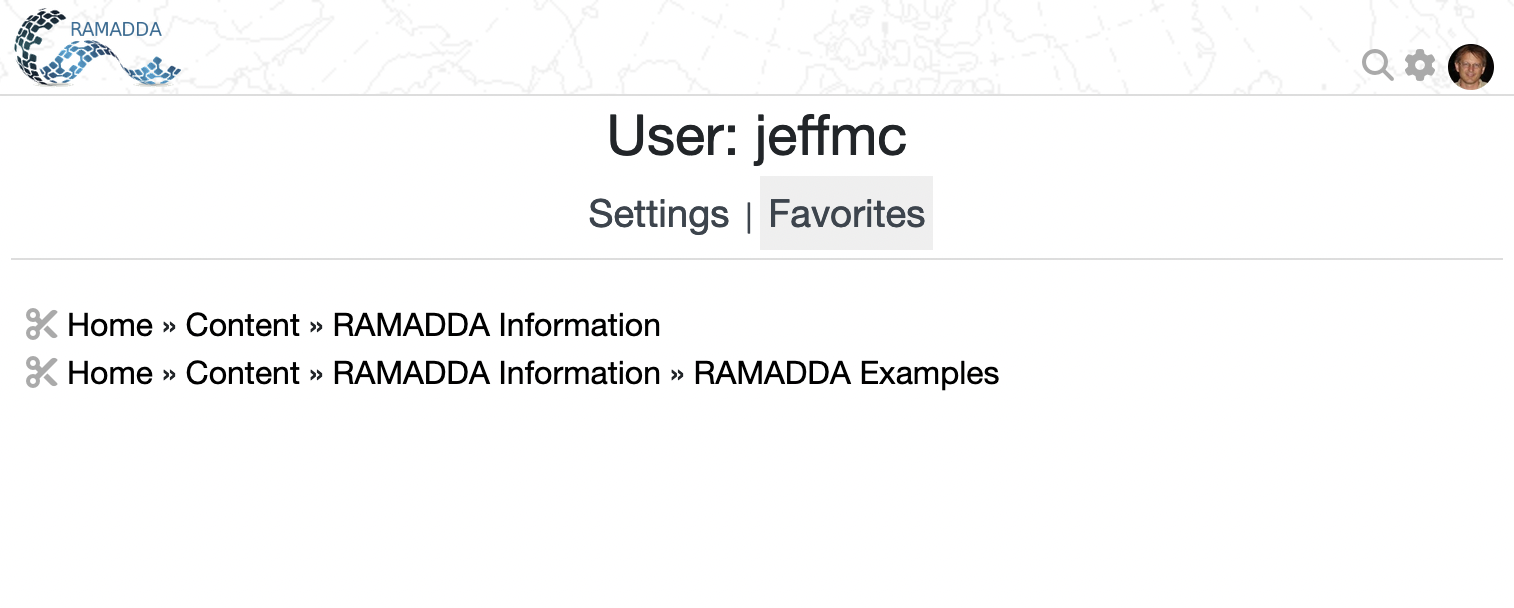If you have an account on a RAMADDA server you can login by following the
login link:
If you have forgotten your user name or password and if the RAMADDA server has been configured to send email there will be links shown to send you a reminder of your user name and to reset your password.
This page allows you to change your user settings and your password.
The Page Template is a user interface skin and allows you to change
the overall look and feel of the user interface.
The user favorites are a list of entries.
These are kind of like bookmarks in a web browser and aid in navigating and
managing content.
When logged in you can add a favorite entry through the file menu.
Once logged in there is a link in the upper right which will take you to your user settings page.
User Settings
2.0 User Settings
2.1 User Favorites