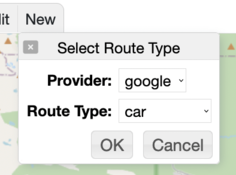You can create multi-legged routes with the IMDV if you have a Google maps or Here.com
API key. More information here.
|
Adding a Route
CITATION REQUEST: When using model or observational data obtained
through FACTS in a publication, please provide a citation
in the paper to the original underlying data source. This includes both
downloading data and creating analysis figures through FACTS.
A list of original sources for citation is here.