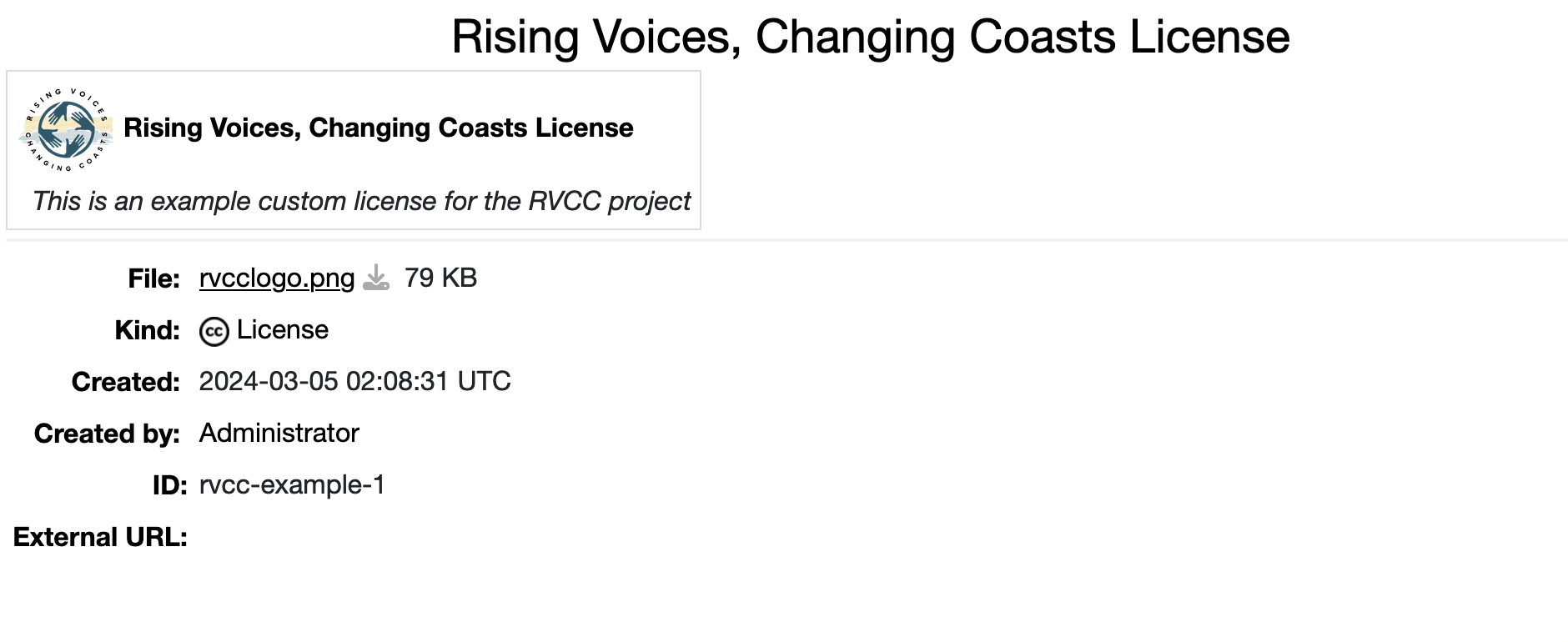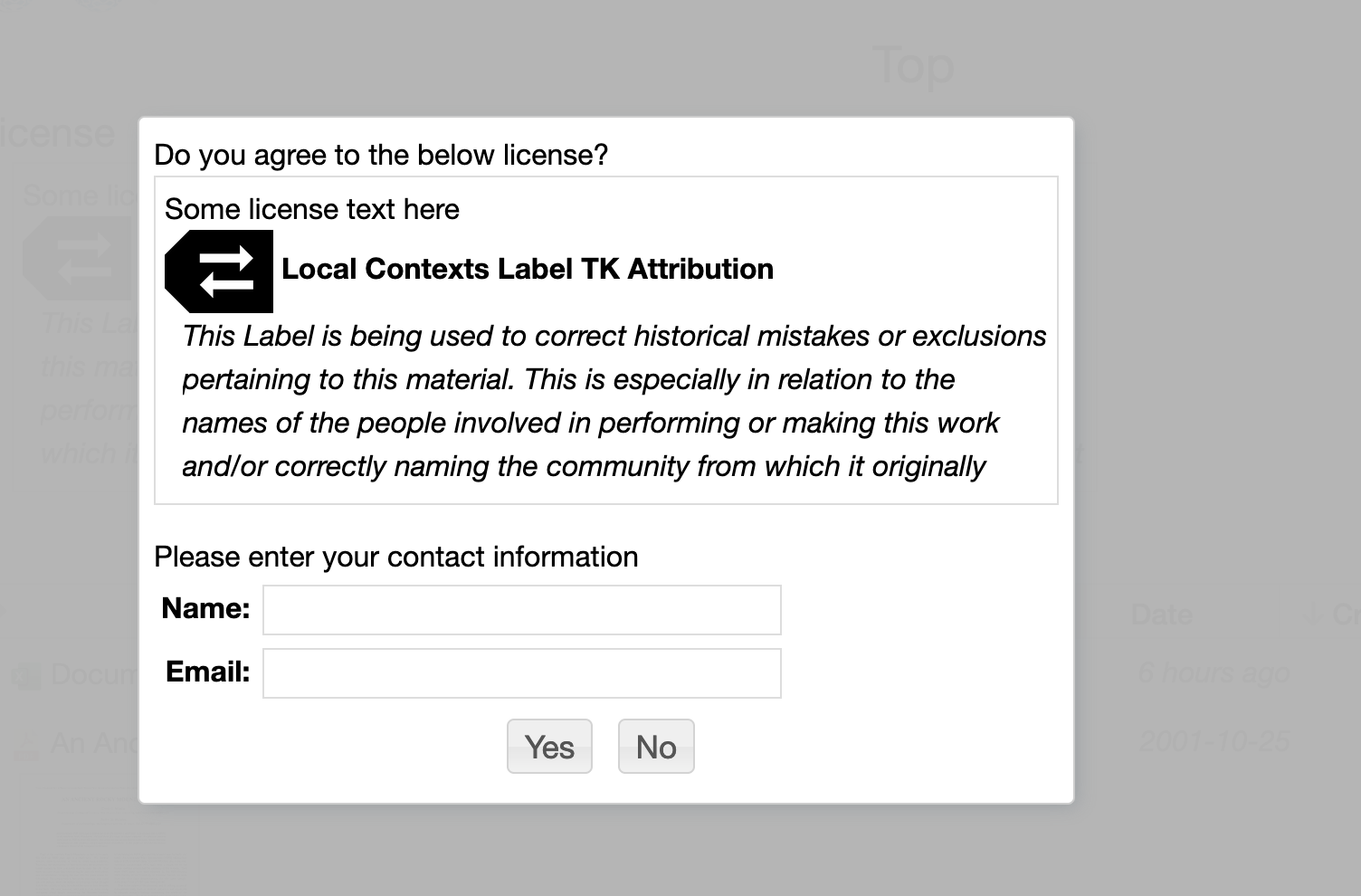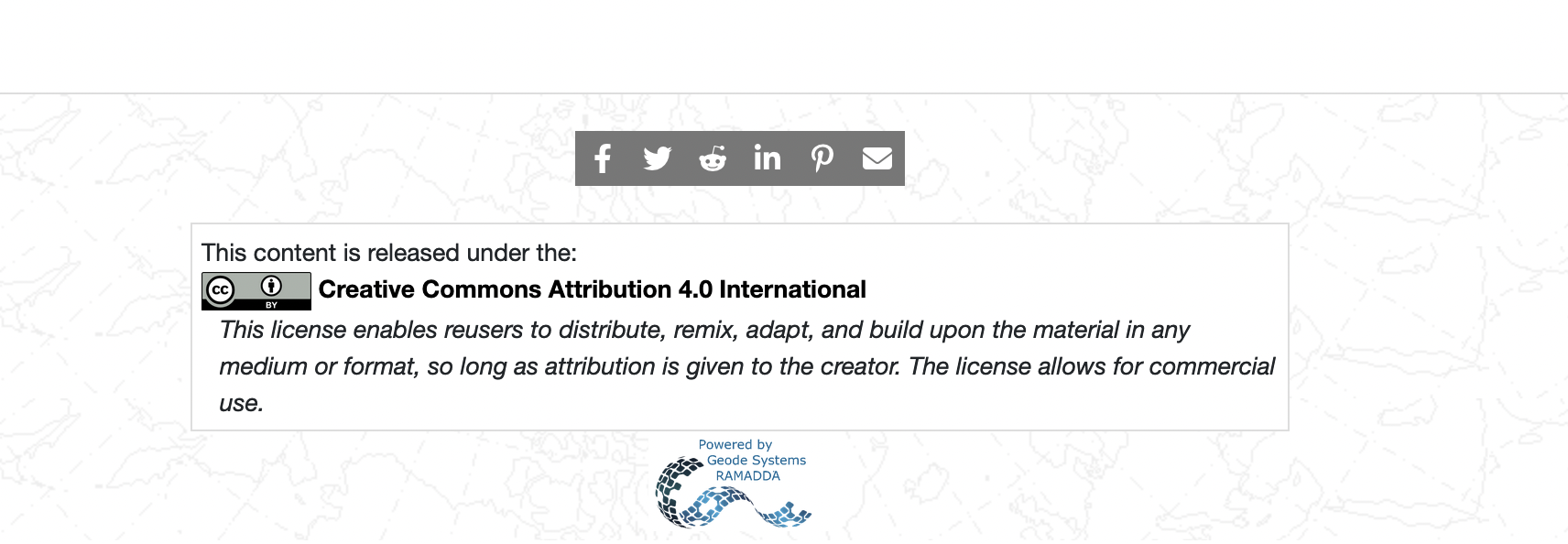The Usage Descriptors○Usage Tag○Usage Descriptor Prompt○Using the Usage Tag property○Using Footer Property
RAMADDA provides a list of licenses, usage statements and notices
that can be embedded into any entry page through the wiki facility.
|
The Usage Descriptors
- Go to some folder
- Add an new entry with "Pick a type..."
- Look for the "Usage Descriptor" entry type
- Specify a name, optional image, description, unique identifier and an optional redirect URL.
Usage Tag
{{usage descriptor="cc-by" includeName="true" showDescription="true" decorate="true"
#iconWidth="60px" #textBefore="extra text" #textAfter="extra text"
#required="If set then user must agree. Some unique id, e.g., agreed_license_1"
#requireMessage="Message to show"
#requireSuffix="Message to show after descriptor"
#requireShowLicense="false"
#requireRedirect="https://example.com"
#requireOnlyAnonymous="true"
#logName="true"
}}
Gives:
 Creative Commons Attribution 4.0 International
Creative Commons Attribution 4.0 InternationalThis license enables reusers to distribute, remix, adapt, and build upon the material in any medium or format, so long as attribution is given to the creator. The license allows for commercial use.
Usage Descriptor Prompt
Using the Usage Tag property
#Note the usage tag type is actually content.license to maintain backwards compatability
{{properties message="" inherited="true" metadata.types="content.license"}}
You can add a Usage Tag to a whole tree of entries, even the entire repository. This is done through
the Footer property:
- Go to Add Property
- Under Thumbnails, Page Style, Etc. choose Footer
- The Footer takes arbitrary wiki text. Add the Usage Tag.
- Select inherited to apply this footer to all children pages
CITATION REQUEST: When using model or observational data obtained
through FACTS in a publication, please provide a citation
in the paper to the original underlying data source. This includes both
downloading data and creating analysis figures through FACTS.
A list of original sources for citation is here.