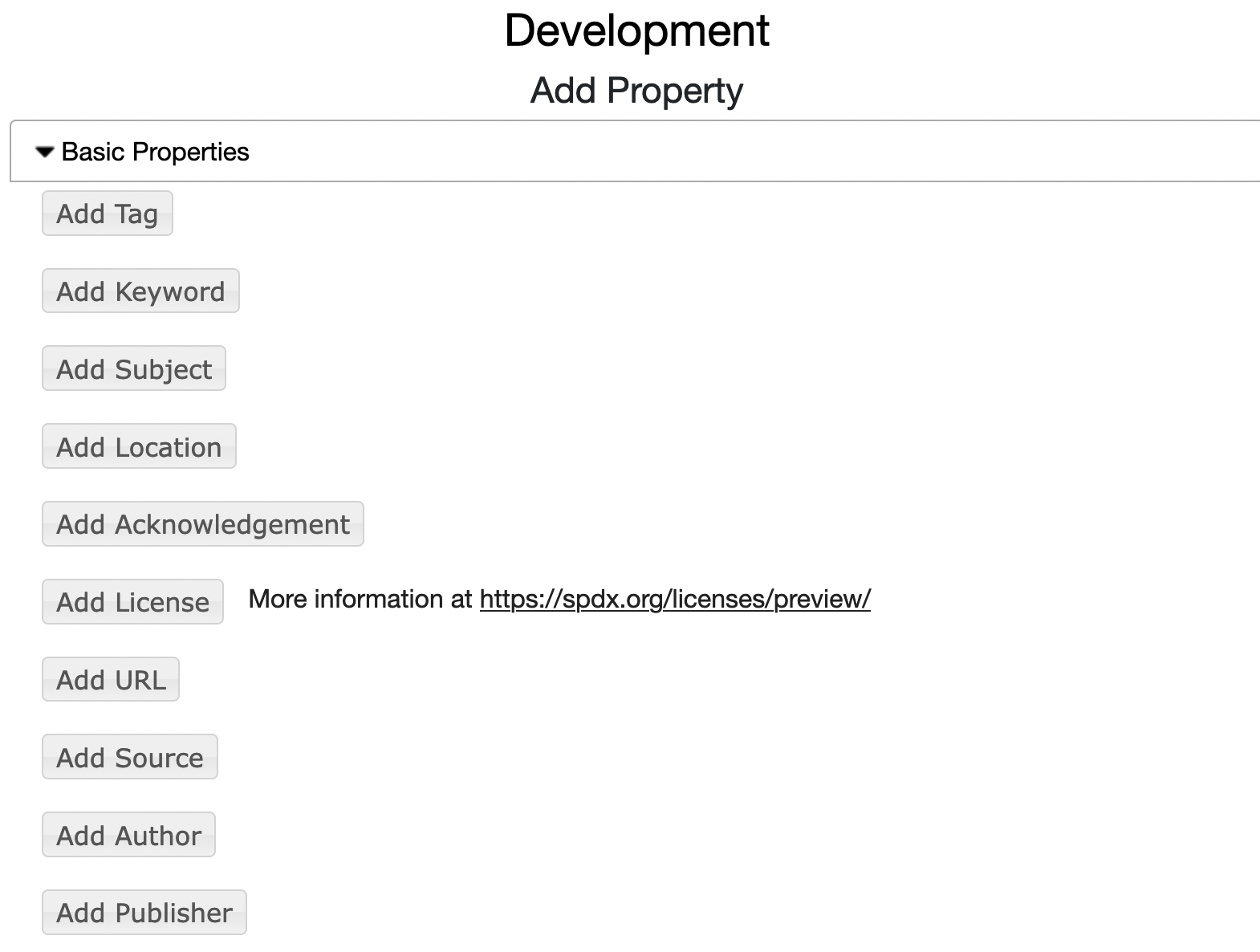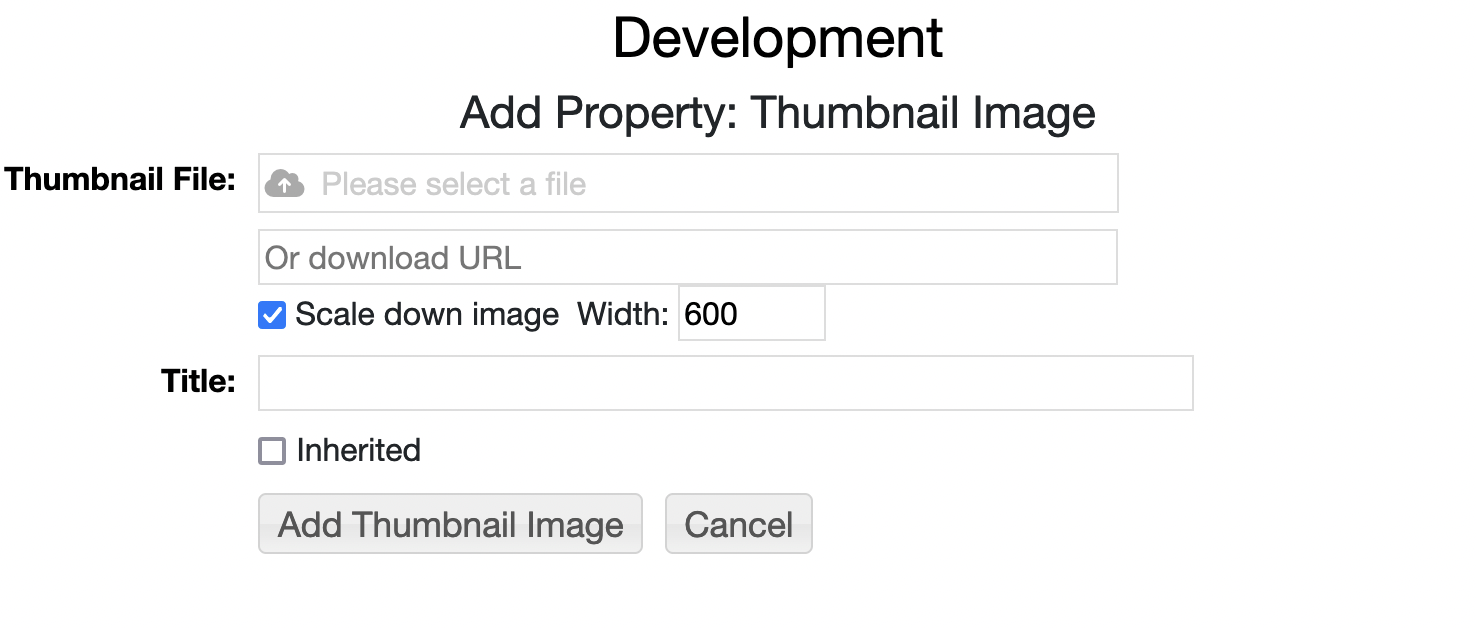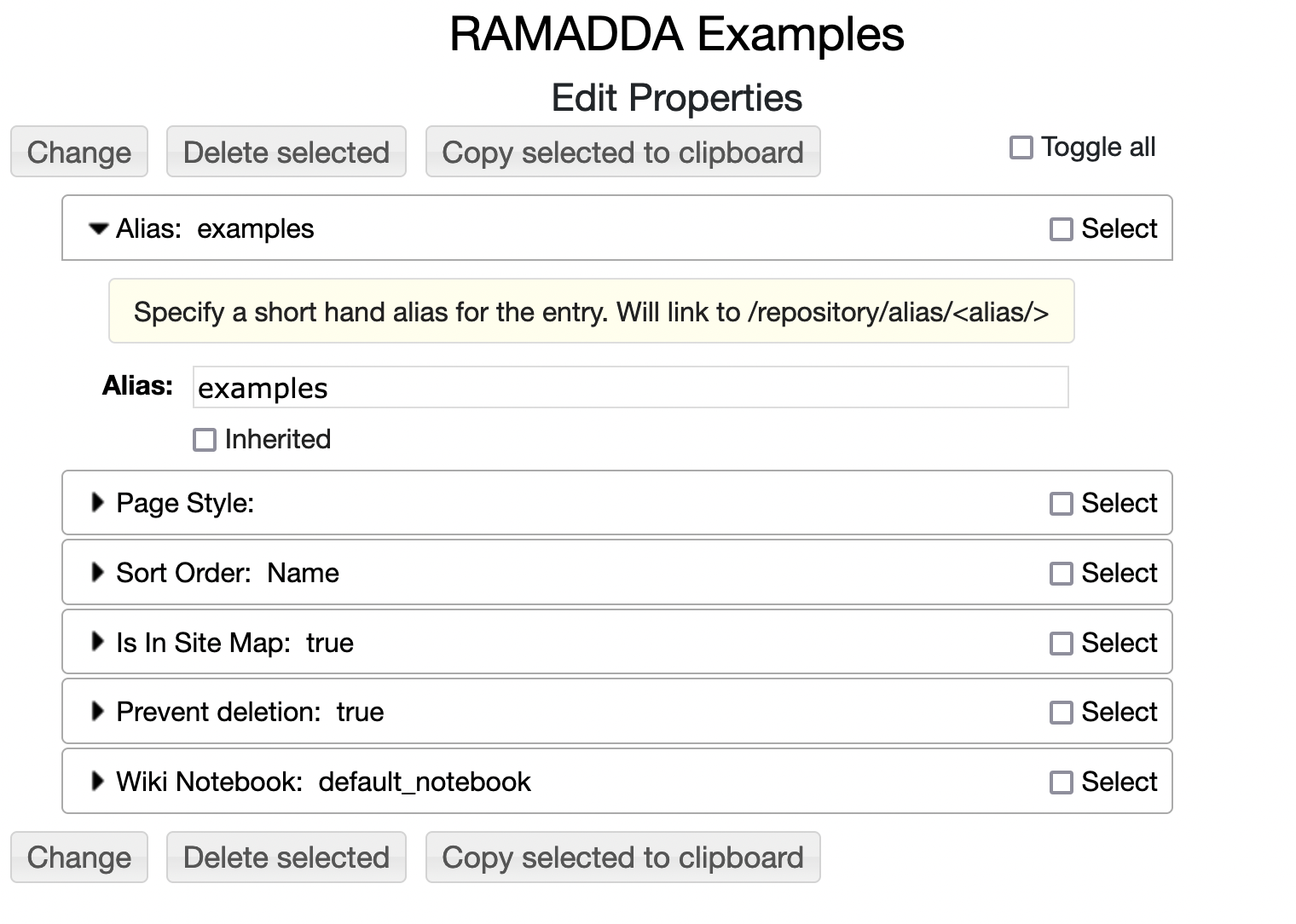Editing an entry
Adding Properties
Clicking on the "Edit Menu -> Add Properties" link takes you to the Add Properties form where you can select the type of properties to add. There are lots (and lots) of different properties. Some are basic (e.g., tags) while some control how the repository operates (e.g,, alias, default time zone, page style, logo)
Select the type of properties to add, e.g., "Tag". The "inherited" flag, if checked, will have that property be applied to all descendent entries. You can upload a file as an attachment to an entry. If you create a "thumbnail" attachment that is an image it will be displayed when the entry is listed:Editing Properties
Property Access
admin,user,user:joe,role1
- admin - site administrator
- user - the user is logged in
- user:joe - the user id "joe"
- role1 - the user has the "role1" role
CITATION REQUEST: When using model or observational data obtained
through FACTS in a publication, please provide a citation
in the paper to the original underlying data source. This includes both
downloading data and creating analysis figures through FACTS.
A list of original sources for citation is here.